Backups on Dragonfly cloud
Dragonfly Cloud offers automated backups for data protection and restoration. However, backups are not enabled by default. When creating a data store, you can enable backups and configure the retention period.
Enabling Backups
- During the data store creation process, check the "Enable Backups" option.
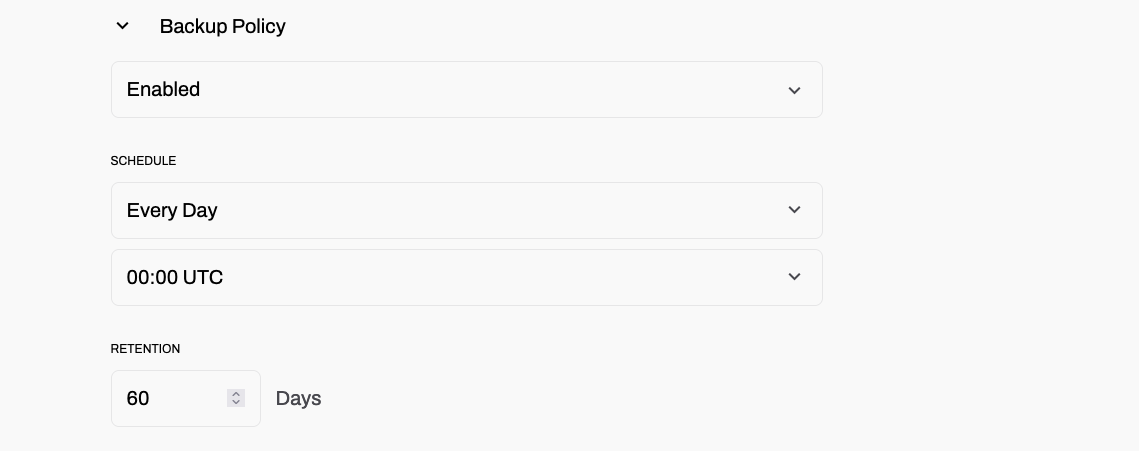
- Set the desired backup retention period:
- By default, backups are retained for 30 days.
- You can increase the retention period up to 60 days.